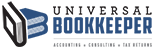On a regular basis, I get asked the question: “what tools do you use in your business”? Part of my job is to continuously try out apps or services to see if they enhance my workflow and will create efficiencies. Below is a compilation of roughly 90% of the services that I use daily to help operate Universal Bookkeeper, Inc. as effectively as possible (in no particular order).
If you are like me or most small business owners, then you have to find as many expenses during the year as you can to minimize the tax balance due to Uncle Sam. MileIQ is an extremely simple mileage tracking app that I have grown to love. In the world of having to track everything (for tax deduction purposes) I am always trying to streamline my life for record keeping purposes.
The app runs in the background on your phone and begins recording your drives when you start to move. At the end of your drive all you must do is swipe right for PERSONAL or left for BUSINESS. The system will also allow you to log specific sites that you regularly frequent and will then remember how you have previously classified those drives for you in the future. I tend to sit down on a weekly basis for about 2 minutes and log all my drives for the previous week.
On a weekly basis, MileIQ will email me a summary of my drives and the amount of tax deduction I can derive from tracking this mileage. You can also email yourself (or your Universal Bookkeeper Accountant) monthly or yearly reports to be included in your tax return – Very handy.
The app costs $60 per year (or $5.99 per month). This is well worth it and the app will pay for itself in less than a month. Check out a screen shot for reference. If you are interested in getting a 20% discount on your 1 year subscription, just ping me here, and I will forward you a link!
If you are not utilizing an online accounting platform to track your business expenses and revenue, then there is a problem. QuickBooks has been the leader in the small business accounting industry for a long time. Over the past few years they have transitioned to an online platform which is the most efficient way to operate and manage your accounting for your business. The features that are built in to sync bank and credit card detail from your accounts daily help to automate and streamline the categorization of accounting.
Along with the online platform come an abundance of additional Apps that can be integrated with QuickBooks. These apps allow for real time syncing of accounting data with them so that you can do things like have up to the minute financial projections, live accounts payable details, or matching of sales transactions.
Some of the main apps that we use or have used and would recommend, that integrate with QuickBooks Online include:
Bill.com – Accounts Payable / Accounts Receivable Management
Gusto – Payroll & HR Management
Expensify – Expense and Reimbursement Documentation
Square – Payment processing
Microsoft Power BI – Operational Dashboards
Costs for QuickBooks Online – approx. $20 – $35 per month
Both Hello Sign & Hello Fax are Google products that allow me to have the complete office experience, without the office expense. We use Hello Sign to get fast electronic signatures for various forms and contracts that need to be signed. There is too much effort and time that is wasted with emailing a pdf document having them print it, scan it back in, then email it back. Hello Sign allows me to annotate where I need a client to sign and if there are any other areas that he/she needs to complete or date. The client receives an email, and can electronically sign via their computer or phone. The process takes seconds, and I am immediately notified when the documents are signed via email. This is particularly handy as many people that you are working with do not have a scanner readily available.
Typically, after I receive a form, I must fax it in to an agency. Working with the IRS and State Tax Authorities tend to be difficult and out of date in terms of efficiency and they typically only accept documentation via snail mail or fax. Which leads me to Hello Fax. Simple and effective. When you sign up, you get a fax number (within the area code that you choose). You upload your documents and send them via electronic fax to the recipient. When someone faxes me a document, I am notified via email. Simple.
Costs for these services are: Hello Sign – $14.99 / month. Hello Fax – $9.99 / month
Google Mail, Docs, Sheets, Drive – are the easiest way that we have found to manage email communication, procedure and note documentation, and simple spreadsheets. They can be shared easily between team members and your work is accessible anywhere that you are. Using Google, you can customize your email and when you link in your website, you can utilize Google Analytics.
One of the things I like about google mail is the ability to create “Alias” email addresses for free. For instance, you can set up as many custom email addresses that get forwarded internally to someone on your team. As an example, when you email payroll@universalbookkeeper.com, these emails are directed to Beth who handles most our payroll clients.
Costs for Google: $5 / month per user.
Have you ever been working late at night, and you send an email to a client thinking that they will get it in the morning and follow up with you later? Then immediately they write you back? Well! Since you are working late at night you obviously have time to work on their problem with them via email because they are available at this moment just like you? Or what about all the emails you send out, but you don’t have a mechanism to remind you if someone doesn’t respond on what may be a very important email?
If this is your situation – you should try Right Inbox. This is an integrated app that works with Google Mail that will allow you to do things like: specify a time that you want an email to be sent (like the next morning), send automatic re-occurring emails, or remind you that someone did not follow up on that important email you sent 2 days ago.
Costs for Right Inbox: 7.99 / month
There you have it. These tools are not just for the remote accountant, but they are tools that can be used by anyone whether you are freelancer or a medium to large business with multiple employees.
I would love to hear what other apps are out there that you or your business use to increase efficiencies. Please send me a note via email at: info@universalbookkeeper.com if you want to make a suggestion.
Visit our FaceBook page to see more business and personal finance information.